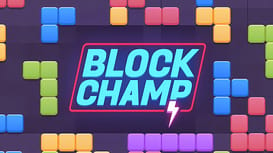Block Champ
Block Champ is a captivating puzzle game that revolutionizes the classic block-matching formula with strategic freedom and innovative mechanics. Unlike traditional Tetris-style games, Block Champ empowers players with complete control over block placement on a spacious 10x10 grid, creating an engaging experience that balances casual fun with tactical depth.
Game Features
- Strategic Block Placement: Place blocks anywhere on the 10x10 grid without gravity constraints
- Dual Clearing System: Clear both horizontal and vertical lines for maximum points
- Special Elements: Master lightning bolts and ice blocks for enhanced gameplay
- Difficulty Options: Choose between multicolored or single-color blocks
- Relaxed Gameplay: No time pressure, perfect for strategic thinking
How to Play Block Champ
-
Basic Mechanics
- Drag and place blocks anywhere on the 10x10 grid
- Clear complete horizontal or vertical lines to score points
- Plan ahead with three available pieces at a time
-
Special Elements
- Lightning Bolts: Align two lightning blocks to instantly clear a line
- Ice Blocks: These special blocks require two clears to remove completely
- Large Blocks: Manage space efficiently with varying block sizes
-
Scoring Strategy
- Focus on clearing multiple lines simultaneously for higher scores
- Use lightning bolts strategically to clear difficult areas
- Plan block placement to avoid running out of space
FAQ
Q: How can I make Block Champ easier for beginners? A: Start with the single-color mode to focus on block placement strategy without color matching complexity.
Q: Can I rotate the blocks in Block Champ? A: No, blocks cannot be rotated, which adds an extra layer of strategic challenge to the gameplay.
Q: What’s the key to achieving high scores? A: Focus on clearing multiple lines simultaneously and use special blocks strategically. Plan your moves ahead and maintain open space on the grid.
Game Information
- Release Date: April 2020
- Last Updated: September 27, 2023
- Platform: Web browser (desktop and mobile)
- Developer: Arkadium
- Controls: Use mouse/touch to drag and place blocks